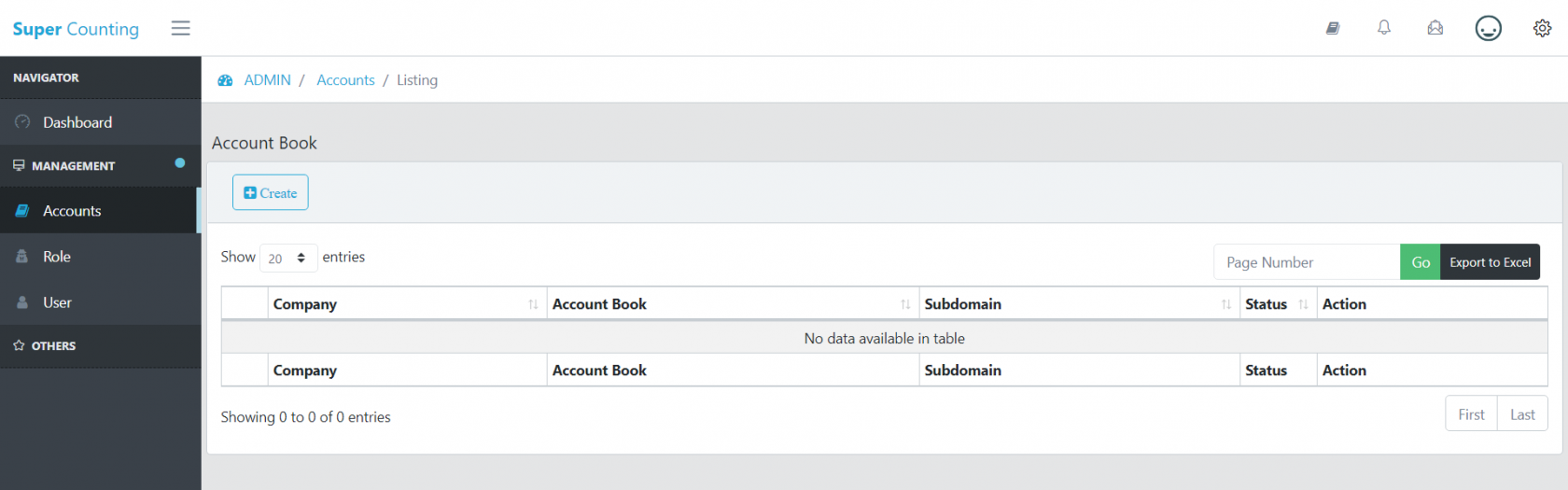User Registration
-
Go to supersuite.my
-
Click Register Now to register new account.

-
Fill in your detail information before click create account.
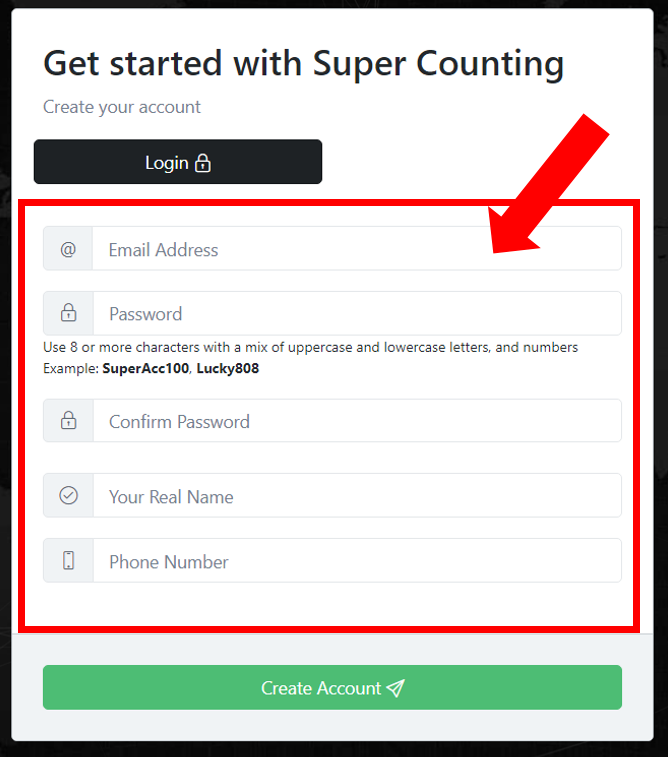
-
After Register Successful. You need go to your email to activate your account.
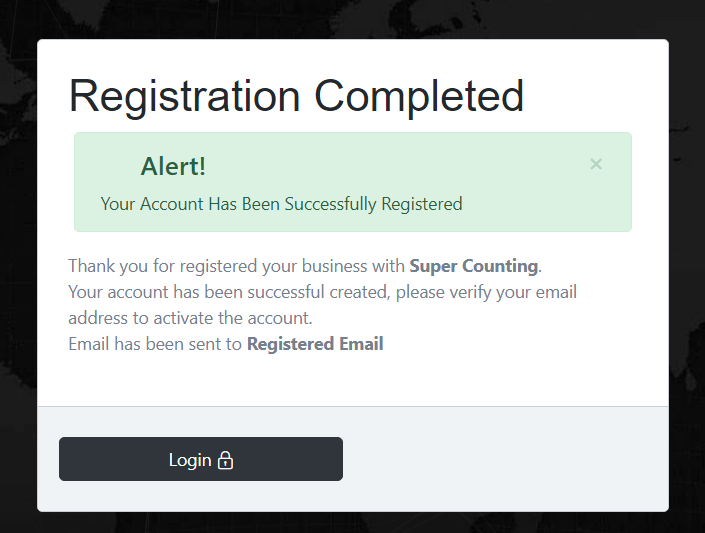
-
You will receive this email on your email. After that click the link in the email to activate your account.
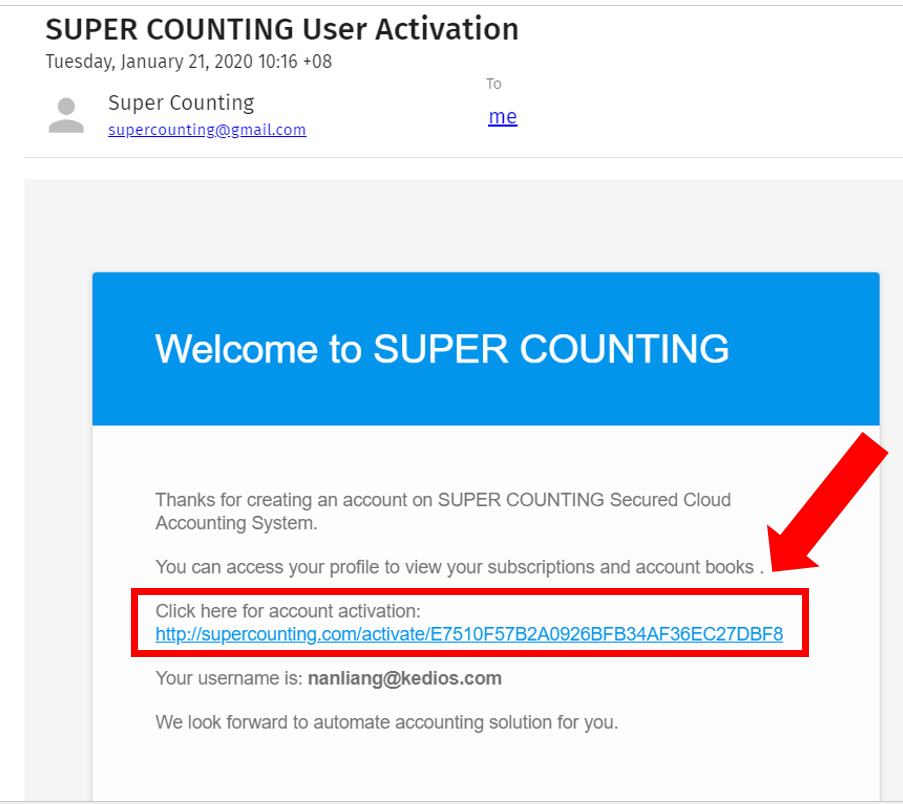
-
Activate Successfully you will see this message then you can back to supersuite.my to login your account.
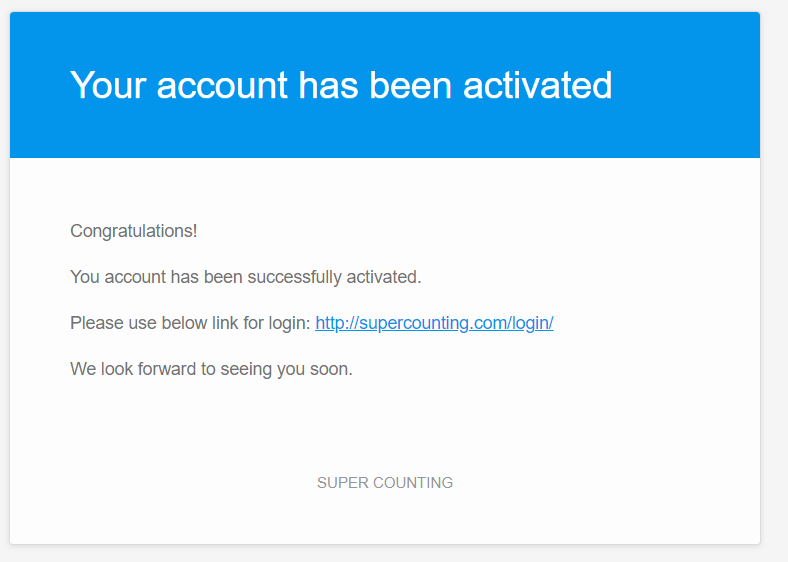
-
Fill in the email & password to login your account.
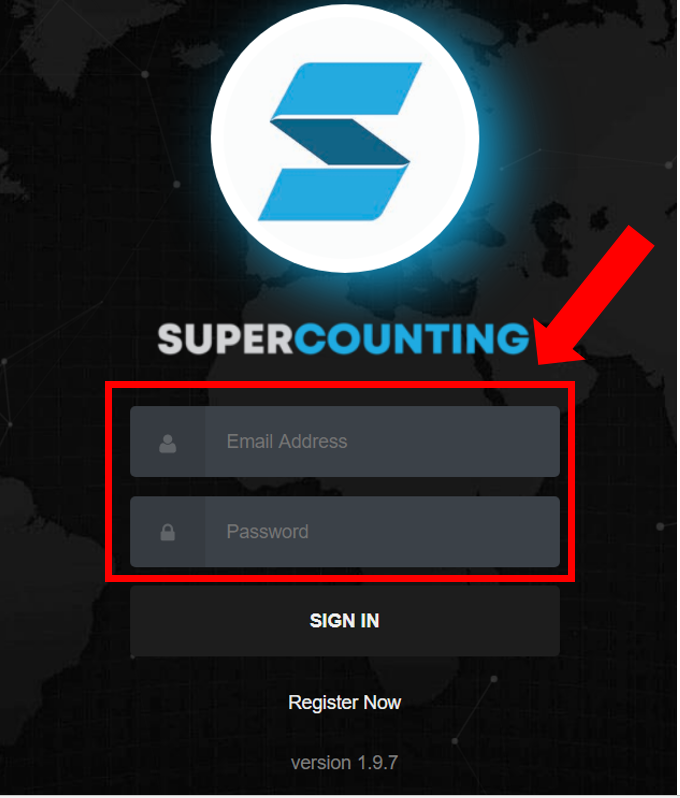
-
Login Successful, you will view this page. You can start to manage your accounting now.